Router Security: 8 Tips for Protecting Your Network
This article introduces router settings that should be updated now.
When you have just received a new wireless router, you may be satisfied with just being able to connect once. However, it is important to dig into the security settings of your wireless router and adjust them for optimal protection. That way, your home Wi-Fi and network can be protected from potential attacks and hacking.
There are many different ways to keep your network secure. This article covers important tips on how to protect your wireless LAN and how to keep your router safe and secure.
目次
Setting a secure password
Routers usually have an administrator name and password by default. Administrator names tend to be very self-explanatory, such as “admin," and router manufacturers use default passwords such as “password" to facilitate setup. Sometimes there is also a separate password on the underside of the router.
It is wise to change both default settings as soon as possible. Even just changing from the default administrator name makes the hacker’s job harder, and sometimes the default password list for each product is leaked online. Hence, change the default password to a strong password.
Change the network name/SSID
The SSID or name of a network router identifies itself. It is helpful to change the name of your network router as soon as you get the router out of it.
However, many routers use a standard list or have not made any changes from their default settings. Therefore, hackers can find out how to break into your network just from the SSID name.
Changing the name from its default setting can reduce this risk. It also shows hackers that you know how to protect your network, and they will try to find an easier target.
Hiding the Network
Change the SSID/network name and at the same time, make sure it is not available to the public. Hackers cannot join a network they do not even know exists.
All wireless routers can be set to “stealth mode." After you have set up all the devices on your network, you can “hide" the router in the settings. That way, no one will even know it exists until you switch it back on.
Keep in mind that this can be a bit inconvenient when adding new devices to your network. But it is a useful security measure.
Enabling Firewalls
Wireless routers have built-in firewalls that can be used to keep hackers out of the network. This setting must first be enabled.
Usually, all you have to do is look for the section on the router’s configuration screen that says Firewall and check the box next to it, and you should be good to go. Doing this alone can make a huge difference in the security of your data.
If your
Turn on wireless network encryption
Encryption is an important way to protect and secure your wireless router. Most routers have some form of encryption available.
The key is generally to use the latest form of encryption-WPA2. It is not difficult to switch over on the router configuration, you just need to know how. Usually, you can find “Encryption Settings" and click on the “WPA2" box next to it.
Updating Router Software
Like any other software or hardware, wireless routers need to be updated regularly. It is necessary to update the firmware, the software embedded within its hardware. To get the strongest security, you must be sure to update it.
Most routers should be able to do this from the update option in the configuration screen. While updating, you basically cannot use the router.
Enable MAC address filtering
Many routers have a feature called MAC address filtering. Simply put, it is like an invitation list. If a device is not listed there, the router will not serve the network.
You can add specific devices and their MAC addresses.
This is a little more involved than other settings because it must be done individually. However, if you are concerned about security and safety, this is a very effective method.
Disable the remote management feature
Most routers are configured for Wi-Fi access. This is a convenient feature because it eliminates the hassle of connecting via an Ethernet cable. But it also means that hackers can attempt to connect to your router.
If you turn off the wireless feature, you’ll only be able to access your router’s settings by connecting directly from your laptop or desktop computer.